KALI – How to install Flash for Kali Linux – The Visual Guide
When you do a fresh install of Kali, flash is not installed.
Step 1 – Download Flash for Kali Linux
http://get.adobe.com/flashplayer/
Click the dropdown box – look for Other Linux Options
.tar.gz for Other Linux
Download
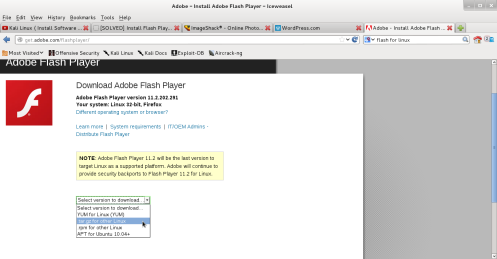 Download them to your desktop if you’re not sure – so that you can easily find the file
Download them to your desktop if you’re not sure – so that you can easily find the file
SAVE FILE
OK
SAVE
After download, right click on the icon and OPEN
You’ll see the zipped file shown on your Desktop
Step 2 – Unzip the flash file
2.1 Open a Terminal (black TV icon) – Here comes the tricky bit
Change directory to your Desktop – notice the different commands if you need the 32 bit or 64 bit flash version.
cd ~/Desktop
tar xzvf install_flash_player_11_linux.i386.tar.gz
cd ~/Desktop
tar xzvf install_flash_player_11_linux.x86_64.tar.gz
It will then start to extract all the zipped files.
Extracted files looks like this
Step 3 – libflashplayer.so copied over to Plugins Directory
You’ll notice a file called libflashplayer.so is extracted. This is the critical file. We copy this over to the Mozilla Plugins directory for Ice-weasel.
cp libflashplayer.so /usr/lib/mozilla/plugins/
(With thanks to Call911), you might want to try this as your final step, and it should confirm packages are up to date:
sudo apt-get install flashplugin-nonfree
That’s it.
Youtube video’s etc will now run for you.
******
Live Testing of IVPN OpenVPN software
https://uwnthesis.wordpress.com/2013/06/27/ivpn-live-testing-of-ivpn-using-openvpn-software/
******
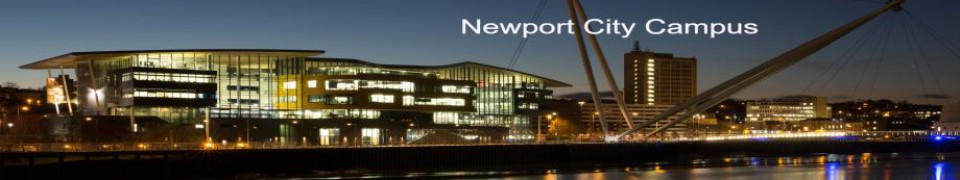
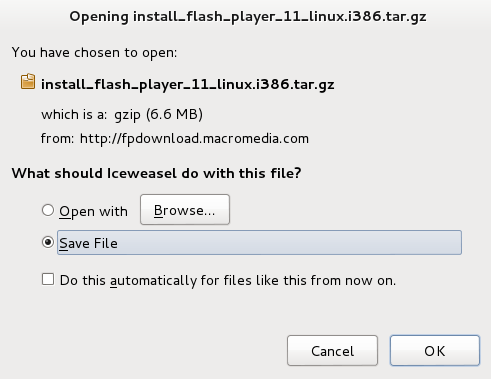
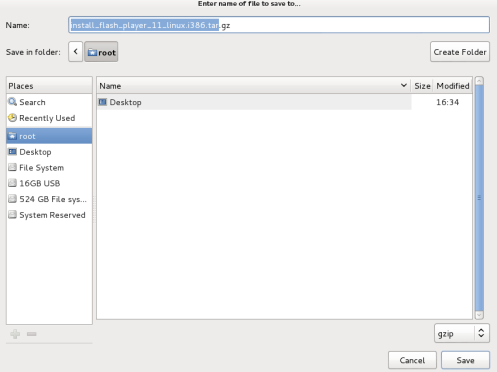
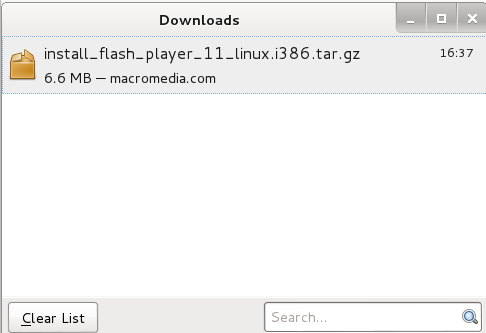
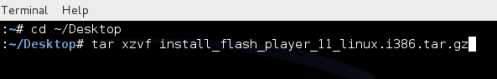
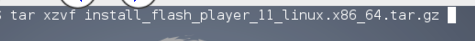
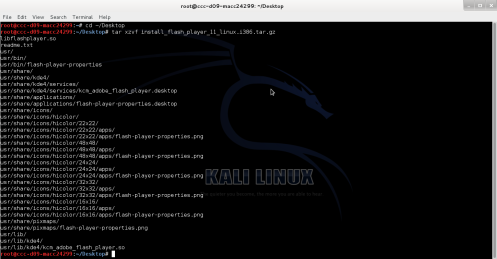
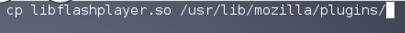
Thanks for the help.
😀
LikeLike
Hi Abdul,
No problems. I’m working on OpenVAS for Kali at the moment, so you’ll see that appear soon. 🙂
LikeLike
thx but i have only 1 problem with the last step
~/Desktop$ cp libflashplayer.so /usr/lib/mozilla/plugins/
cp: cannot create regular file `/usr/lib/mozilla/plugins/libflashplayer.so’: Permission denied
i can’t find any solution online nothing works for me
LikeLike
i found the solution after the last step just write
sudo apt-get install flashplugin-nonfree
LikeLike
Hi 911,
Thanks for posting your solution. It’s always great to hear back, and even better to get guidance on making things better, so thank you.
LikeLike
root@dEvIL:~# sudo apt-get install flashplugin-nonfree
Reading package lists… Done
Building dependency tree
Reading state information… Done
E: Unable to locate package flashplugin-nonfree
LikeLike
worked.tks you very much
LikeLike
Hi abadon,
Thanks for commenting 🙂
LikeLike
This is a good post, but I found it a little hard to understand. I’ve written an easier-to-understand post with pictures here: http://lewiscomputerhowto.blogspot.com/2013/10/how-to-install-adobe-flash-player-in.html
LikeLike
Thanks Lewis 🙂
I love visual guides, they make things so much easier.
LikeLike
worked for me
LikeLike
Hi Robert,
I’m so pleased that you left a comment. Makes me feel all snug and happy 🙂
LikeLike
Mine said permission denied
LikeLike