KALI – How to configure IPTABLES to block Telnet and FTP – The Visual Guide
Iptables is a kernel based utility to set up access control based on protocols, services, ports or the actual interface. You will use Zenmap to test the iptables are operational.
Step 1 – Root Terminal – To reject Telnet incoming connections
iptables -A INPUT -p tcp –dport 23 -j REJECT
iptables -L -n -v
**Your rules will be displayed
******
How to DROP Telnet instead of REJECT
iptables -A INPUT -p tcp –dport 23 -j DROP
*****
iptables -L -n -v
iptables -v -L INPUT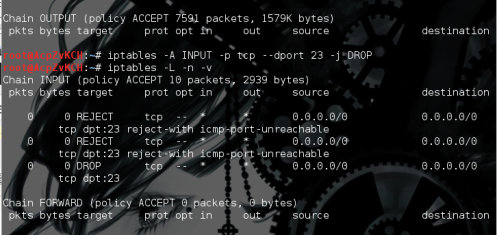
********
Step 2 – To stop TELNET outbound connections
iptables -A OUTPUT -p tcp –sport 23 -j DROP
iptables -L -n -v
iptables -v -L OUTPUT
DROP vs REJECT
The REJECT target will send a reply icmp packet to the source system telling that system that the packet has been rejected. By default the message will be “port is unreachable”.
The DROP target simply drops the packet without sending any reply packets back.
The REJECT target is vulnerable to DoS attacks.
Step 3 – Want to see Line numbers on the rules?
iptables -L -v -n –line-number
Step 4 – Made a mistake and need to delete a rule?
List by line numbers – then delete the rule by it’s line number
iptables -D INPUT 2
-D = Delete
INPUT rule 2
The rules are temporary… so after a reboot they’ll be cleared
******
Step 5 – Test the rules with ZENMAP
Applications > Kali > Vulnerability > Misc Scanners < Zenmap
Type the IP address of your machine into Target > Scan
*******
The iptables blocking telnet gave these results when tested:
When both FTP and Telnet are blocked, Zenmap results were:
That’s it. You’ve blocked Telnet incoming and outgoing, and doublechecked your work using Zenmap. Easy right?
********
So what is Iptables?
Iptables is a user space utility
Designed to configure the 3 network layer kernel filtering chains
INPUT, OUTPUT, FORWARD
-i = Incoming interface (INPUT and FORWARD Chains)
-o = Outgoing interface
-A = Append or Add to a chain
-P = Default policy eg deny all or allow all
********
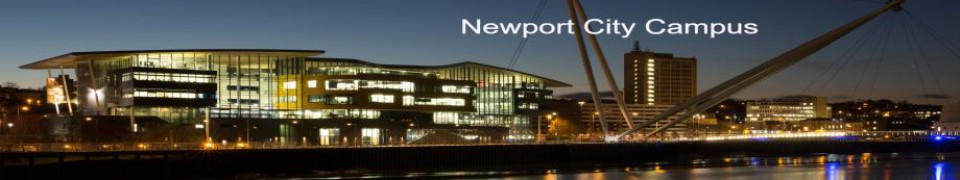
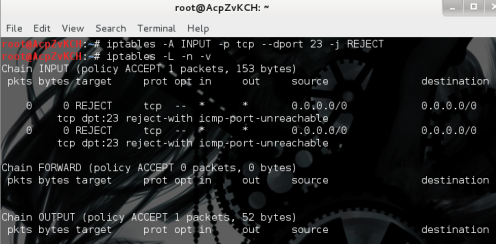
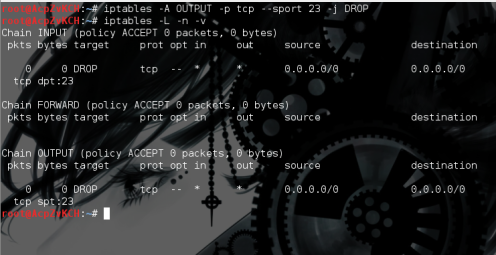
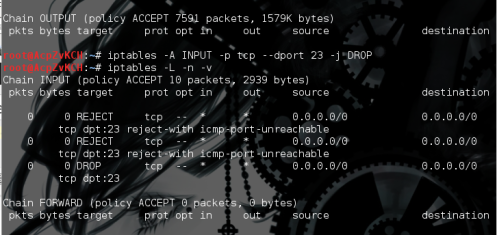
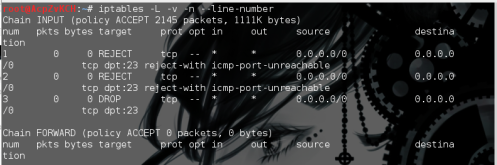
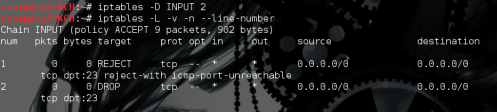
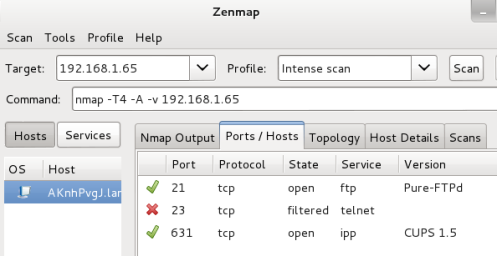
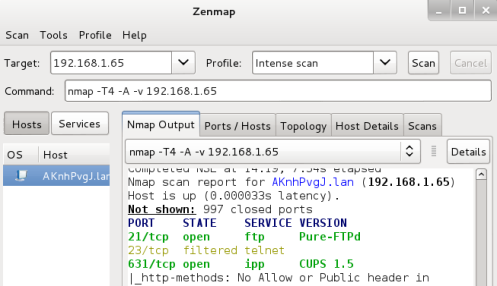
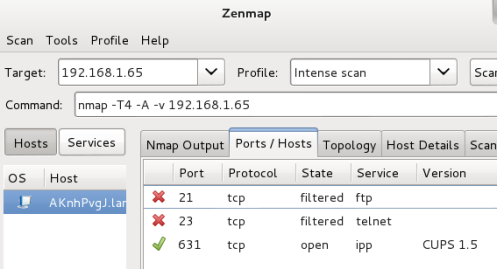
Perhap you shall explain most like distro like Ubuntu, Debian, Fedora, etc. using iptables adding as a customize firewall in which some other GUI software may incorporated with it such as NuFW,etc. At the same time you shall also explain how you can see an open port by using the command
netstat -tulnp
Or simply disable the service.
LikeLike
ubuntu is exactly the same in my opinion… same iptables rules.. same syntax blah blah
LikeLiked by 1 person