The driver can be installed using the following commands:
KALI WIFI Adapter – Which are the best WIFI network adapters for Kali Linux?
Kali Linux works with a limited set of WIFI network adapters, and getting the best network adapter is like black magic. In the good old days of Backtrack, I would always have recommended a 54 Mbps card from Alfa – called the Alfa AWUS036H. This card was amazing… and would pick up 2-3 times as many networks as more powerful cards. This leads us to the first point about KALI Network adapters – the chipset is more important than the adapter itself. The Alfa AWUS036H used the Realtek 8187L chipset – and nothing came close to its performance. Of course, who wants a 2.4 Ghz, 54 Mbps adapter these days?
Step 1 – Research the Chipset
The chipset is the ultimate decider of whether a network adapter will flunk or be awesome with Kali Linux – choose wisely, as even yours truly has bought an expensive adapter that proved to be utterly useless.
Atheros AR9271
Ralink RT3070
Ralink RT3572
Realtek 8187L (Wireless G adapters)
Realtek RTL8812AU (Wireless AC **Kali 2017.1 only)
The reference section links the chipset to drivers.
**Update Kali 2017.
The new Kali Linux, version 2017.1, also adds support for Realtek’s RTL8812AU wireless chipsets, it is a very useful feature because these chipsets are used by major modem-makers like Belkin, D-Link, and TP-Link.
Step 2 – Use Alfa cards – lazy option
You are humbly introduced to Alfa network cards – Alfa dominate the Penetration Testing scene. Not all Alfa’s work with Kali on a plug n play basis.. so we still need to be selective.
We are looking for network adapters that can carry out “monitor mode ” and “packet injection”.
If your dream card cannot do this – then backtrack.. backtrack, gedit…
Step 3 – Wardriving Paddles & Antennas
Use wardriving paddles to increase your adapters signal strength. A rule of thumb here is that every 3 db increase in power, will double your signal strength. So an Alfa antenna with a 10 db gain – means triple your signal strength.
10 db gain antenna – for 2.4 Ghz and 5 Ghz networks

The panel antenna fits onto the Alfa adapters, and costs between £12 and £20.
The wardriving paddle works with only 2.4 Ghz networks, and gives 7 db gain for £11.
I really like using the wardriving paddle, however 2.4 Ghz networks are dying out.

Step 4 – Current strongest Kali Network adapters
Alfa AWUS036ACH (with Kali 2017)
The new Kali Linux, version 2017.1, also adds support for Realtek’s RTL8812AU wireless chipsets, but needs a USB 3 port for maximum speed.
“A while back, we received a feature request asking for the inclusion of drivers for RTL8812AU wireless chipsets. These drivers are not part of the standard Linux kernel, and have been modified to allow for injection. Why is this a big deal? This chipset supports 802.11 AC, making this one of the first drivers to bring injection-related wireless attacks to this standard, and with companies such as ALFA making the AWUS036ACH wireless cards, we expect this card to be an arsenal favorite.” continues the announcement.
The AWUS036ACH currently costs £46 on Amazon.

apt-get update
apt install realtek-rtl88xxau-dkms
**Comment on Amazon:
BEST RESULT is Achieved with a small improvement : ONE 9DBI ANTENNA on RIGHT PLUG , One 5DBI ANTENNA on LEFT plug ( one of the2 of the original package) the intensity JUMPED from – 63dbi(AWUS036H) to -35dbi (AWUS036ACH)…..It is plug’s order sensitive , don’t reverse R/L . Also the throughtput jumped from 110 KBytes to 140 KBytes
**Caution: Driver issues with the AWUS036ACH.
The “ACH” works well, works in monitor mode, but has issues with injection. I’ve placed a caution in here, as I need secondary evidence that the latest drivers will successfully inject, and that they are reliable.
https://www.kali.org/news/kali-linux-20171-release/
Here’s an example of the driver issue – and the card failing to inject.
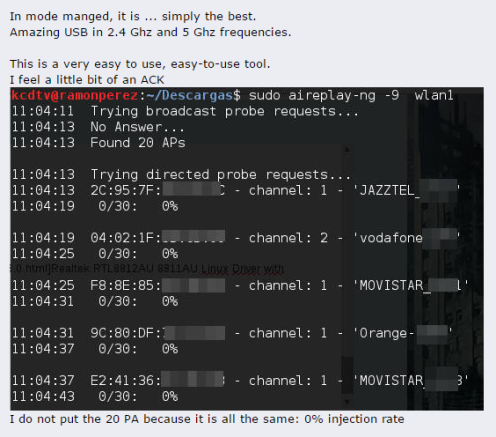
****
Alfa Network AWUS036NHA – Black Alfa

The AWUS036NHA uses the Atheros AR9271 chipset drivers. 150 Mbps – costs around £20.
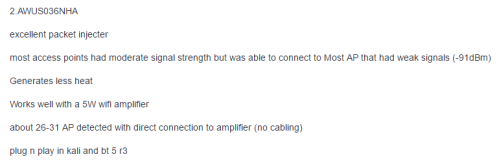
Note the comment about region set to BO. BO = Bolivia. There are no radio laws in Bolivia so you can TX at maximum power.
****
Alfa Network AWUS036NH – Green or Teal Alfa
Comments/test results found:
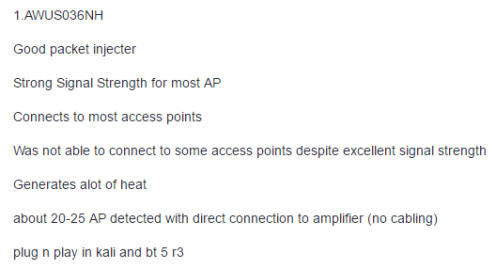
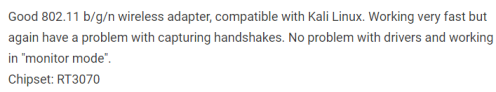
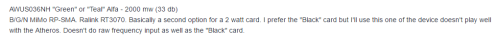
ALFA Network AWUS051NH V2 (Version 2) 2.4/ 5GHz
The AWUS051NH uses the RALink3572 chipset. It’s plug n play in Kali and injection capable. 300 Mbps – costs around £35.
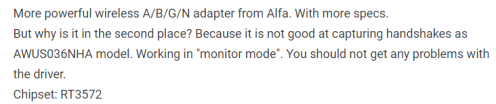
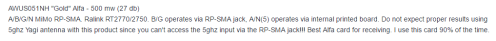
ALFA Network AWUS052NH 2.4/ 5GHz Dual Band 300Mbp/s
This uses the RT3572 chipset and reportedly works with Kali out of the box for G/N/A networks and uses a USB 2 port, which will limit its speeds. Reports found it weak when used with Windows.
Amazon comment found about AWUS052NH
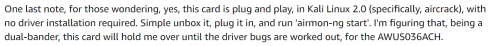

It looks great too, this adapter is plug and play with Kali Linux. but is hard to find, therefore costs over £40. I really like the look of this.. but need to find more corroborating evidence regarding its compatibility with Kali – but it’s looking good.
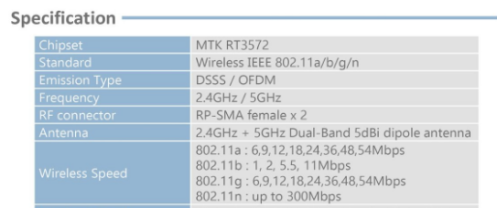
Non Alfa Adapters – TPLink WN 722N
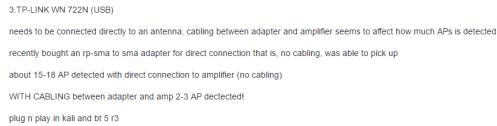
Non Alfa Adapters – Comfast using AR9271 chipset
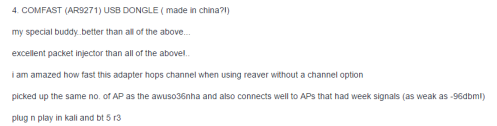
Alfa Adapters – AWUS036NHR V2 -AVOID!!
Note the chipset – RTL8188RU. This chipset is known to have issues.
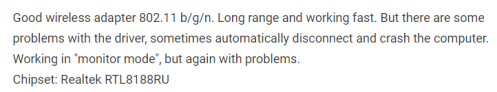
In Conclusion:
-
I’d go with the Orange Alfa Adapter – AWUS052NH – if you have a USB 2 port.
-
If you have a USB 3 port, then take a chance on the AWUS036ACH, even though I have yet to find corroborating evidence that the latest drivers are stable.
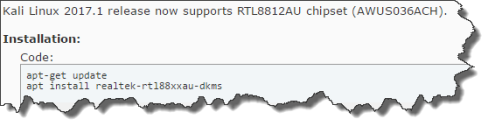
-
There’s no price difference between the 2 adapters.
Final words – watch out for the USB 2 port
The speed of the USB port will affect the performance of the adapter.
The AWUS036ACH is designed to be connected to a USB 3.0 port
You can connect it to a USB 2.0 port, but there will be a transfer cap issue since the USB 2.0 is capped at 480Mbps, below the theoretical 867Mbps allowed by the protocol ac.
- USB 1.1: 12 Mbps
- USB 2.0: 480 Mbps
- USB 3.0: 4.8 Gbps
- USB 3.1: 10 Gbps
****
Increasing the signal of your WIFI adapter – this video is so funny and so informative
*****
Disclaimer:
Last point, am I paid by Alfa networks? No.
Do they provide me with kit to test? No, sadly. I wish they did.
If you have a wifi network adatper that works with Kali 2 – plug n play then please let me know.
That’s the trouble with being independent and impartial – no free lunch.
****
Reference:
https://wikidevi.com/wiki/Atheros_AR9271
http://www.mediatek.com/en/downloads1/downloads/
https://forums.hak5.org/index.php?/topic/32347-recommend-wifi-adapters-working-with-kali/&page=1
http://www.cyberprogrammers.net/2015/09/best-usb-wireless-adapterscards.html
http://www.crack-wifi.com/forum/topic-11766-awus036ach-ac1200-mimo-2t2r-la-nouvelle-reference.html
https://www.kali.org/news/kali-linux-20171-release/
https://forums.kali.org/showthread.php?27673-New-Alfa-awus036ach-help/page3&highlight=wifi
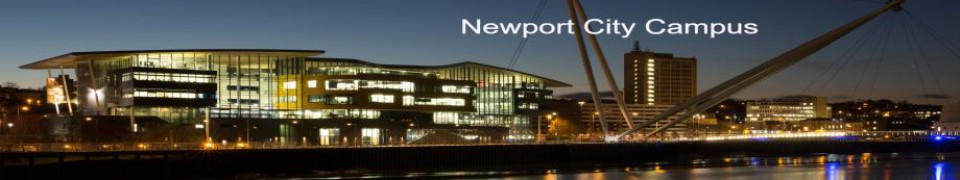
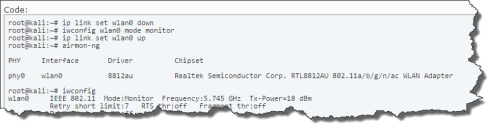
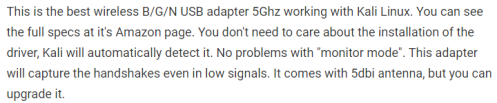
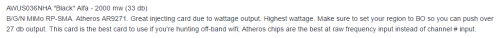
So which one should i go with? lol
LikeLike
Hi Ellis,
Alfa Network AWUS036NHA – Black Alfa – cheap and does the job. Its the one that I bought.
If you’ve got the cash, then a punt on the ALFA Network AWUS052NH might be fun, if you can get your hands on it. It’s pretty tricky to locate, and you have to get it sent over from Eastern European countries.
LikeLiked by 1 person
Hi, I am working on Kali linux ans I am used the Panda USB Adapter but it is not work properly and some connection issues.
If i purchased Alfa Network adapter. My problems should be solve or not?
LikeLike
Hi Rosa,
You need a wifi adapter that can inject packets and enter monitor mode, however only a small number of wifi adapters can do these two things. If you bought the Alfa AWUS036NHA adapter, this would get you started with Wifi hacking for around £20. Have fun.
LikeLiked by 1 person
Thanks for reply..
LikeLike
I am also using alfa awus036h but this adapter is not working for handshake capturing.
Is this problem can be solved? If possible plz help me.
LikeLike
Hi
As a professional pentester, I need the best wifi card to use in Kali 2.0+
Which card can I get? (Budget is not an issue.)
LikeLike
Hi Bruce,
You’ll need to upspec to the 5GHZ network cards – as most networks are moving in this direction.
However most 5GHZ cards have problems capturing packets.
You could try the AWUS036NHA adapter.
In the old days of G band networks, there was an outstanding adapter however with the newer 5GHZ network adapters, there is no clear winner – they all have issues.
I would suggest using high gain antennas, such as the Alfa panel adapter – as each 3DB gain will effectively double your signal strength – and stablise the connection. You may need to change the transmission power to Bolivia – as then you can use the full strength of the adapter. Laws in the US and Europe restrict the signal power, so you may only get half the actual power of the adapter.
I hope this helps.
LikeLike
Very helpful information. Thanks
LikeLike
Hi Bruce,
A new annoucement on Kali adapters has just been released – with support for a new Alfa Adapter – AWUS036ACH. A while back, we received a feature request asking for the inclusion of drivers for RTL8812AU wireless chipsets. These drivers are not part of the standard Linux kernel, and have been modified to allow for injection. Why is this a big deal? This chipset supports 802.11 AC, making this one of the first drivers to bring injection-related wireless attacks to this standard, and with companies such as ALFA making the AWUS036ACH wireless cards, we expect this card to be an arsenal favorite.
So you’ve asked a great question!
LikeLike
This is good news indeed and valuable information. One more thing, Kali VMs has always had issues in using host wifi adapters, unless you use USB external adapter. Has that been resolved with 2017.1 version? Has anyone tested this yet? I will run the tests when I get an opportunity, as soon as possible.
LikeLike
Hi Bruce,
I have 2017.1 running in a VM, using Dell wifi adapters. It worked flawless, first time.
So I can confirm that VM host adapters do work for Dell laptops.
LikeLike
Hi. I found your site a few months and get new posts via email. I share your interests in security and privacy.
I came here to leave a note pointing you to the news about the new Kali version including support for our AWUS036ACH. I see you have already updated your post. Awesome. Thanks.
I think your blog deserves re-branding/renaming with a real URL so it is easier to point people this way.
> Do they provide me with kit to test? No, sadly. I wish they did.
We would. We have something coming out that I would like to show you.
LikeLike
Hi Ken,
It’s fabulous news about the new drivers for the AWUS036ACH in Kali. Pen Testers heavily rely on the Alfa brand for network adapters and antennas, and it’s great to see Kali Linux is now supporting Alfa with specialist drivers. Long may this colloboration continue. If you have something new coming out, then I’d be delighted to hear from Alfa, as I’ve used your products for many years.
LikeLike
Hello, I have been doing research on Alfa cards for a few days and now I feel like I know less than before… I see so many contradictory informations and it’s driving me crazy.
I am using TP-Link TL-WN722N now, but I feel that it lacks power. I was about to buy an AWUS036NHR but I’ve read that it’s not very good on Linux (I am using Arch).
Now I am battling myself between AWUS036NHA and AWUS036ACH. From opinions I know that NHA appears to be best Alfa around, but it lacks 5ghz support and that’s a big issue.
However I am not sure about stability, ability of injecting packets and overall performance of ACH. Could you please provide me with some info which one should I choose? It’s been almost a year since you’ve made this post and things could have changed.
Thanks in advance.
LikeLike
Hi 2137,
Kali has included support for the Realtek RTL8812 chipset used in the AWUS036ACH – this provides the AC or 5GHZ support.
The ACH does inject packets.
Kali 2017.1 in a VM also works with the host wifi adapter if you’re using a Dell laptop, and a Windows OS with a Virtual version of Linux.
The driver support for monitor mode and injection with the RTL8812 is here:
https://github.com/astsam/rtl8812au
The 5GHZ is best when close to the access point – say within 30 foot or so.
For longer distance the 2.4GHZ gives the range but with reduced speeds.
If you use a USB 3 port, then you’ll get maximum speed.
If you use a USB 2 port, then your speed will be significantly reduced.
I hope this helps.
LikeLike
Thanks a lot. I’ve made up my mind on ACH one day later, because I have found unpackaged one on ebay for 35 bucks. I have also ordered a 9dBi antenna as it was suggested on Amazon and pannel 2.4GHz antenna as an addition.
Anyway, it’s good to see that I have made right choice. I’m curious if it will work on my Arch or I’ll need to set up a Kali on KVM.
Once again, thank You!
LikeLike
Hi 2137,
The ACH is an excellent choice, as you know its drivers have been created and tested specifically for Linux.
The 9dbi antenna is great, as every 3db doubles the strength. That said, the 2.4GHZ panel is my favourite as you get the range with that frequency. These antennas will keep your connections stable.
Next I’m testing out the AWUS1900 – which uses the RTL8814u chip. Fingers crossed that it works out for me… if it works for the RTL8812U chip, the drivers should double up on the 8814U as well.
Let me know how you get on with the ALFA kit.
LikeLike
I’ve searched AUR for drivers, and there they are! 6 versions, for different applications for rtl8812au chip.
Lol, there is where rolling release distros come handy!
I’ll let you know if it works when I’ll receive my card.
Cheers.
LikeLike
Hi 2137,
Good luck! I’m rooting for you. Geddit.. root. Sorry – worse pun ever.
LikeLike
Hi there,
That was a very clear explanation.. Thank you for your efforts and sharing your experience as knowledge..
I am a beginner with Kali and I want to play around.. I have got some basics on the attacks and way they work. Can i start with TP-Link TL-WN722N, does it fulfill the basic attack tests.? As I am from India this device is available at seven time lesser than the cost for AWUS036NHA.. Awaiting for your suggestion before I click buy… Thanks in Advance..
Thanks and Regards,
Sakaray
LikeLiked by 1 person
hi Sakaray,
Yes, you can use the TP Link TL-WN722N to get started. Note the comments on how to make the adapter find more access points.
Good luck!
LikeLiked by 2 people
TP Link TL-WN722N version 1, only has an ability to capture traffic
LikeLike
Hi there.
Any update on AWUS1900?
I was wondering if i should buy AWUS1900 or AWUS036ACH for wifi-pentesting.
I already have AWUS036NHA but I need 5GHz support.
Thanks in advance
LikeLike
Wich COMFAST with ar9172 ?…all i know use RTL o rt3070…
LikeLike
Hi there, I’ve just ordered the ACH dual band along with the 9dbi antenna to use with Windows 10. My intention is to use it to boost the signal of wifi networks and then use my laptop as a hotspot in my camper van. Can you confirm that this is a good option? Also am I correct that the 9dbi antenna occupies the right side antenna connection if im looking at the unit from the back. (antenna side). Thanks for all the good info.
LikeLike
The original tests were using Kali 2017, rather than Windows 10. If you get to run a test, then please let us know, if the order of antenna makes any difference with Windows 10.
LikeLike