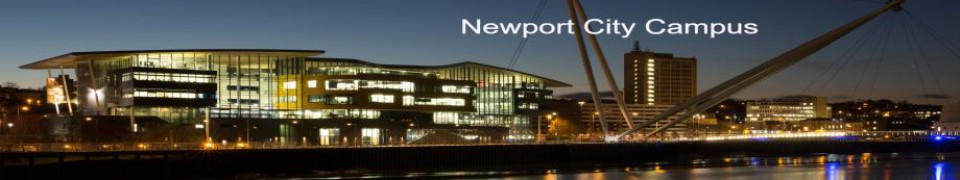PingOne SSO – MFA – How does P1SSO select a Default Device for the user?
Recently I was asked to discuss what is a “default device” in P1SSO MFA, so I took a deeper dive, and found some interesting results.
The First device registered for a user is considered the “default device”.
However, that doesn’t mean that device will be used by P1SSO. So what is P1SSO doing under the hood, in order to select the default device?
- First, an ordered list of devices is compiled for that user, (eg SMS OTP, Email OTP, Mobile Push OTP).
- A venn diagram of devices (methods) for both the authn policy and the mfa policy are compared. What are the common methods allowed (methods such as SMS, Email and Mobile) for both the authn policy and the MFA policy. For this instance we go with SMS OTP, as this is allowed by both policies.
- Next, PingOne looks for “Blocked devices” and removes them from the ordered list, and reorders the list of devices for the user.
- Lastly it checks to see if MFA is to be sent direct to a device, or a list of all devices is presented to the user. The OTP won’t be sent, until the user selects SMS.
This means, that even where SMS is selected as the default device, the OTP might be sent via email. Why?
SMS is listed as “blocked or locked”
If the SMS device is blocked, the SMS device will be removed from the ordered list of devices for the user, and the list reordered to REMOVE SMS.
P1SSO MFA knows it can’t use SMS to send an MFA, so it has to find a different way. What’s next?
If Email OTP is unblocked, it might choose Email. The user would have the OTP via Email.
Reference: