KALI – How to unzip files on Linux
There are so many formats for unzipping, that it’s almost unfair. Here’s a tip – look at the ending of the file.
To unzip files that end with bz2 use
bunzip2 filename.bz2
*****
To unzip files that end with .tar.bz2 use
tar -xvjpf filename.tar.bz2
*******
To unzip files that end .gz use
gunzip file.gz
or
gzip -d file.gz
*****
http://www.cyberciti.biz/howto/question/general/compress-file-unix-linux-cheat-sheet.php
| Syntax | Description | Example(s) |
| gzip -d {.gz file} gunzip {.gz file} |
Decompressed a file that is created using gzip command. File is restored to their original form using this command. | gzip -d mydata.doc.gz gunzip mydata.doc.gz |
| bzip2 -d {.bz2-file} bunzip2 {.bz2-file} |
Decompressed a file that is created using bzip2 command. File is restored to their original form using this command. | bzip2 -d mydata.doc.bz2 gunzip mydata.doc.bz2 |
| unzip {.zip file} | Extract compressed files in a ZIP archive. | unzip file.zip unzip data.zip resume.doc |
| tar -zxvf {.tgz-file} tar -jxvf {.tbz2-file} |
Untar or decompressed a file(s) that is created using tar compressing through gzip and bzip2 filter | tar -zxvf data.tgz tar -zxvf pics.tar.gz *.jpg tar -jxvf data.tbz2 |
Linux Decompression Commands
How to extract various archives (tar, zip, gzip, bzip2 etc) on Linux and some other tricks for searching inside of archives etc.
| COMMAND | DESCRIPTION |
|---|---|
unzip archive.zip |
Extracts zip file on Linux. |
zipgrep *.txt archive.zip |
Search inside a .zip archive. |
tar xf archive.tar |
Extract tar file Linux. |
tar xvzf archive.tar.gz |
Extract a tar.gz file Linux. |
tar xjf archive.tar.bz2 |
Extract a tar.bz2 file Linux. |
tar ztvf file.tar.gz | grep blah |
Search inside a tar.gz file. |
gzip -d archive.gz |
Extract a gzip file Linux. |
zcat archive.gz |
Read a gz file Linux without decompressing. |
zless archive.gz |
Same function as the less command for .gz archives. |
zgrep 'blah' /var/log/maillog*.gz |
Search inside .gz archives on Linux, search inside of compressed log files. |
vim file.txt.gz |
Use vim to read .txt.gz files (my personal favorite). |
upx -9 -o output.exe input.exe |
UPX compress .exe file Linux. |
Linux Compression Commands
| COMMAND | DESCRIPTION |
|---|---|
zip -r file.zip /dir/* |
Creates a .zip file on Linux. |
tar cf archive.tar files |
Creates a tar file on Linux. |
tar czf archive.tar.gz files |
Creates a tar.gz file on Linux. |
tar cjf archive.tar.bz2 files |
Creates a tar.bz2 file on Linux. |
gzip file |
Creates a file.gz file on Linux. |
*****
Options for tar files:
- Type at the command prompt
- tar xvzf file-1.0.tar.gz – to uncompress a gzip tar file (.tgz or .tar.gz)
- tar xvjf file-1.0.tar.bz2 – to uncompress a bzip2 tar file (.tbz or .tar.bz2)
- tar xvf file-1.0.tar – to uncompressed tar file (.tar)
- x = eXtract, this indicated an extraction c = create to create )
- v = verbose (optional) the files with relative locations will be displayed.
- z = gzip-ped; j = bzip2-zipped
- f = from/to file … (what is next after the f is the archive file)
- The files will be extracted in the current folder. HINT: if you know that a file has to be in a certain folder, move to that folder first. Then download, then uncompress – all in the correct folder. Yes, I’m lazy.. no I don’t like to copy files between directories, and then delete others to clean up. Download them in the correct directory and save yourself 2 jobs.
*****
Some time you just wanted to look at files inside an archive or compressed file. Then all of the above command supports file list option.
| Syntax | Description | Example(s) |
| gzip -l {.gz file} | List files from a GZIP archive | gzip -l mydata.doc.gz |
| unzip -l {.zip file} | List files from a ZIP archive | unzip -l mydata.zip |
| tar -ztvf {.tar.gz} tar -jtvf {.tbz2} |
List files from a TAR archive | tar -ztvf pics.tar.gz tar -jtvf data.tbz2 |
https://highon.coffee/blog/linux-commands-cheat-sheet/
KALI – How to ZIP Files in Linux – The Visual Guide
*****
KALI – First things to do after installing Kali Debian Linux – The Visual Guide
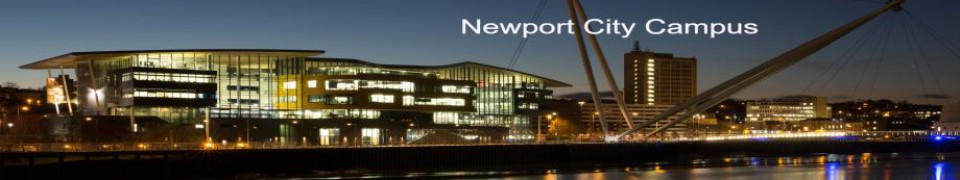
Reblogged this on Người Đến Từ Bình Dương.
LikeLiked by 1 person
visit this link to know the esiest method for extracting any type of file in kali linux
LikeLiked by 1 person
thank you SO MUCH
LikeLiked by 1 person
and tgz files ?
LikeLiked by 1 person
Hi Ade,
Okay, here we go.
TGZ is the same as TAR.GZ files.
tar xvzf archive.tar.gz
Extract a tar.gz file Linux.
tar xjf archive.tar.bz2
Extract a tar.bz2 file Linux.
Peazip is amazing.
Easiest way to edit an uncompressed TAR is opening it in PeaZip and dragging files/folders to it, which will automatically activate update mode – can be changed into add mode in advanced tab.
LikeLiked by 1 person