VPNBOOK – Upgrade to OpenVPN Client – took place 23rd December 2012
**All existing VPNBOOK users***
OpenVPN have issued a major upgrade to the OpenVPN software, from 23rd December.
If you have problems connecting (ie get a yellow light on OpenVPN and it won’t connect, you need to do the upgrade) – which is in 2 steps.
Step 1 – Download the new OpenVPN client to Client 2.3 rc2
http://openvpn.net/index.php/download/community-downloads.html
Step 2 – Download your new OpenVPN certificates
-
Remember, you’ll need winzip to extract both the config and the certificate.
-
Select the correct port that you’re using…
-
Copy both files to c: program files > OpenVPN > config
***
Now test your connection…. OpenVPN will turn green and authenticate you.
***
Automatic login.
You might want to set up an automatic login while you’re upgrading.
- Go to c: program files > OpenVPN > Config (the orange icon file).
- Open this in notepad (with admin rights, or you won’t be able to save).
- Find the line which says auth-user-pass (leave a space) and type in “password.txt”
Full instructions for setting up automatic login are here:
https://uwnthesis.wordpress.com/2012/11/27/vpnbook-openvpn-how-to-insert-the-password-automatically/
How to run OpenVPN with Administrator Rights
https://uwnthesis.wordpress.com/2013/03/25/how-to-run-openvpn-with-administrator-rights-windows-7/
New certificates needed for all ports
If you use all 4 services on VPNbook, you’ll need to reload 4 updated certificates – and edit them to include automatic login, which makes using the VPN much easier.
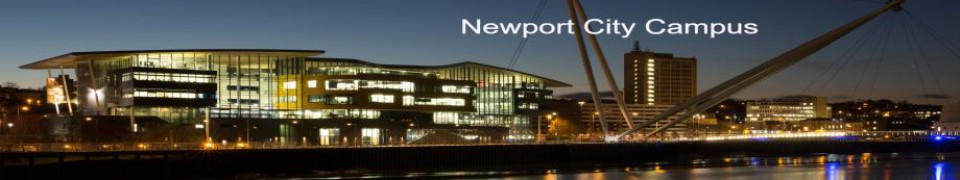
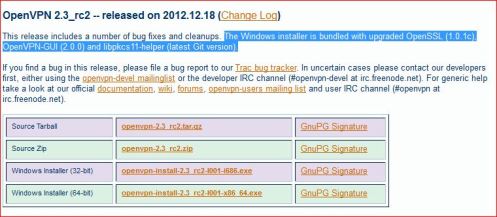
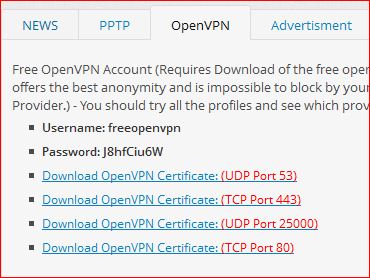

I just tried this and after authenticating it says “Connecting to vpnbook-UDP25000 has failed”
Log:
Wed Jan 09 19:34:54 2013 OpenVPN 2.3.0 x86_64-w64-mingw32 [SSL (OpenSSL)] [LZO] [PKCS11] [eurephia] [IPv6] built on Jan 8 2013
Enter Management Password:
Wed Jan 09 19:34:54 2013 MANAGEMENT: TCP Socket listening on [AF_INET]127.0.0.1:25341
Wed Jan 09 19:34:54 2013 Need hold release from management interface, waiting…
Wed Jan 09 19:34:55 2013 MANAGEMENT: Client connected from [AF_INET]127.0.0.1:25341
Wed Jan 09 19:34:55 2013 MANAGEMENT: CMD ‘state on’
Wed Jan 09 19:34:55 2013 MANAGEMENT: CMD ‘log all on’
Wed Jan 09 19:34:55 2013 MANAGEMENT: CMD ‘hold off’
Wed Jan 09 19:34:55 2013 MANAGEMENT: CMD ‘hold release’
Wed Jan 09 19:34:55 2013 WARNING: No server certificate verification method has been enabled. See http://openvpn.net/howto.html#mitm for more info.
Wed Jan 09 19:34:55 2013 NOTE: OpenVPN 2.1 requires ‘–script-security 2’ or higher to call user-defined scripts or executables
Wed Jan 09 19:34:55 2013 NOTE: –fast-io is disabled since we are running on Windows
Wed Jan 09 19:34:55 2013 MANAGEMENT: Client disconnected
Wed Jan 09 19:34:55 2013 OpenSSL error: cannot load engine ‘aesni’
Wed Jan 09 19:34:55 2013 Exiting due to fatal error
What’s wrong?
LikeLike
Just connected on UDP port 25000 – and getting an bouncing error… amber/green/amber/green.
log shows FRAG_IN error flags=0xfa2a187b: FRAG_TEST not implemented
Wed Jan 09 20:14:37 2013 TEST ROUTES: 0/0 succeeded len=1 ret=0 a=0 u/d=down
Wed Jan 09 20:14:37 2013 Route: Waiting for TUN/TAP interface to come up…
Wed Jan 09 20:14:41 2013 TEST ROUTES: 0/0 succeeded len=1 ret=0 a=0 u/d=down
This problem started yesterday. Luckily TCP port 80 was working, so just switched to that until the UDP port 25000 is back online.
Just off to test tcp port 80 for you.
LikeLike
Just connected on UDP port 25000 – and getting an bouncing error… amber/green/amber/green.
log shows FRAG_IN error flags=0xfa2a187b: FRAG_TEST not implemented
Wed Jan 09 20:14:37 2013 TEST ROUTES: 0/0 succeeded len=1 ret=0 a=0 u/d=down
Wed Jan 09 20:14:37 2013 Route: Waiting for TUN/TAP interface to come up…
Wed Jan 09 20:14:41 2013 TEST ROUTES: 0/0 succeeded len=1 ret=0 a=0 u/d=down
This problem started yesterday. Luckily TCP port 80 was working, so just switched to that until the UDP port 25000 is back online.
Just off to test tcp port 80 for you.
LikeLike
Hi,
I’m currently on TCP port 80… so this server is working okay as an alternative for you.
The UDP port 25000 has a central fault, so you can’t get around this server issue until the guys fix it. Sorry 😦
But i’ve been to http://www.dnsleaktest.com and the IP is showing Romania… and a pretty flag.
So definitely the port 80 service is working with no problems.
LikeLike
Thanks, but that’s not the error I’m getting, as you can see from my post.
I just tried port 80 and i get the exact same error as with 25000. Funny cause it was working till yesterday or so. Then I went and installed the new OpenVPN version as suggested on VPNBook site (I tried the 2.2.2 also, same thing), got the new certificates, and this happens.
Dont know what to do. Which OpenVPN version are you using?
LikeLike
Hi Tom
Just connect on port 443.
In answer to your question, as to which version I’m using, the logs are showing.
Thu Jan 10 16:58:08 2013 OpenVPN 2.3_rc2 i686-w64-mingw32 [SSL (OpenSSL)] [LZO] [PKCS11]
VPNbook certificates changed on 23rd December, for all 4 OpenVPN services; if any protocol has an old certificate in use, it would cause errors and you’d fail to connect.
TCP port 443 connects fine, and http://www.dnsleaktest.com is reporting a Romanian IP in use, so the servers are up and running.
LikeLike
I told you, I have downloaded new certificates,and it wouldn’t work, ver 2.3 or 2.2.2. I went back to version 2.2.1 and it was ok.
Now, I’m going to try 2.3 again with newest certificates and I’ll report back.
LikeLike
Ok, I installed 2.2.1 back again and it works on port 80. They obviously changed something from there on. I sent an email to VPNBook, see if they get back to me on this.
Appreciate your help
LikeLike
Hi Tom,
They’re a community project, so will reply, but it might take a few days.
They have replied to me a couple of times, so they do read the emails.
this alert is on their website for today.
** NEW OpenVPN Configurations Released on January 10/2013 (All Bugs Fixed) **
** Server #2 ‘euro2.vpnbook.com’ is Now Online! **
** Fixed Connectivity Issues, No More Dropped Connections **
** Faster Speeds & Increased User Capacity **
OpenVPN Configurations Now Work On All Android Devices
Server Status | Server #1: UP — Server #2: UP
their port 443 service is like lightening at the moment – so whatever they’ve done today, it’s worked! 🙂
LikeLike
all ports are working for me and in Ghana pls help me my isp re blocking everything.
LikeLike
What help do you need?
ISP restrictions won’t apply, if you’re connecting to a VPN.
VPNBook don’t allow file sharing (as that would eat their bandwidth, and they’re a community project).
If you want to file share on a VPN, you’d need to purchase unlimited bandwidth systems from BTGuard or TorGuard (around £10 a month).
I need to know what the problem is, before I can help you. sorry.
LikeLike
quote:
“VPNBook don’t allow file sharing (as that would eat their bandwidth, and they’re a community project).”
Now that is not true. I tried utorrent and it works w/o problems.
LikeLike
You do?
Okay, just checked mine.. but not happening for me.
You’re getting preferential treatment.
Lucky you!!
LikeLike
Sorry to hear that. maybe something to do with utorrent port configuration or something. (?)
LikeLike
Ok, I can confirm all ports work and have good speeds with newest certificates and with OpenVPN ver 2.3.
Thanks again for your help.
And thanks to VPNBook, of course. Excellent service!! 🙂
LikeLike
Yay!!
Another happy VPNBook bunny..
Woohoo!!
LikeLike
I’ll go have a rummage around the system… if the protocols work for you, then it’s a config on my side that needs a kick start.
Off to find a hammer 🙂
(Only joking).
LikeLike
You do that. Let me know if you need some config info. Don’t expect wonders tho, I’m no techie 🙂
LikeLike
awwwh, you’re so sweet. Thank you.
LikeLike
Will the office network be able to see the traffic if I use openvpn/vpnbook via port 80 through our corporate proxy?
LikeLike
Hiya,
As it’s your corporate proxy, they will see your connection to the VPN – but it becomes encrypted at that point. So they can’t see where the VPN takes you or the sites you visit.
TCP is a “connection orientated” protocol – ie a handshake occurs. Port 80 uses TCP – and i won’t go down that route.
If you really don’t want to be detected, use UDP – on port 53 (DNS) as UDP is “connectionless”, and faster.
Either way, they will see your connection to VPNbook – but no further.
Try to use Openview not Windows 7 for maximum security.
LikeLike
using port 53 udp lastest security certificates still get warningWARNING: No server certificate verification method has been enabled. which leaves you open to man in middle attack.Have always got that warning any suggestions. uttorrent works
LikeLike
I tried to use VNBook sometime ago but got bogged down in the ID and password issue but never heard anything back so dropped te effort entirely.
Now, it looks like OpenVPN is a better deal. When I start on this adventure, am I supposed to issue my own ID and password or do I use what I would term an example? Do we have a network within the VPN system or is it individual oriented?
LikeLike
Hi Could anybody help me connect? This is my log:
Mon Mar 04 19:10:17 2013 OpenVPN 2.3.0 x86_64-w64-mingw32 [SSL (OpenSSL)] [LZO] [PKCS11] [eurephia] [IPv6] built on Feb 14 2013
Enter Management Password:
Mon Mar 04 19:10:17 2013 MANAGEMENT: TCP Socket listening on [AF_INET]127.0.0.1:25340
Mon Mar 04 19:10:17 2013 Need hold release from management interface, waiting…
Mon Mar 04 19:10:17 2013 MANAGEMENT: Client connected from [AF_INET]127.0.0.1:25340
Mon Mar 04 19:10:18 2013 MANAGEMENT: CMD ‘state on’
Mon Mar 04 19:10:18 2013 MANAGEMENT: CMD ‘log all on’
Mon Mar 04 19:10:18 2013 MANAGEMENT: CMD ‘hold off’
Mon Mar 04 19:10:18 2013 MANAGEMENT: CMD ‘hold release’
Mon Mar 04 19:11:01 2013 MANAGEMENT: CMD ‘username “Auth” “freeopenvpn”‘
Mon Mar 04 19:11:01 2013 MANAGEMENT: CMD ‘password […]’
Mon Mar 04 19:11:01 2013 WARNING: No server certificate verification method has been enabled. See http://openvpn.net/howto.html#mitm for more info.
Mon Mar 04 19:11:01 2013 NOTE: OpenVPN 2.1 requires ‘–script-security 2’ or higher to call user-defined scripts or executables
Mon Mar 04 19:11:01 2013 NOTE: –fast-io is disabled since we are running on Windows
Mon Mar 04 19:11:01 2013 Socket Buffers: R=[65536->65536] S=[64512->64512]
Mon Mar 04 19:11:01 2013 UDPv4 link local: [undef]
Mon Mar 04 19:11:01 2013 UDPv4 link remote: [AF_INET]93.114.44.253:53
Mon Mar 04 19:11:01 2013 MANAGEMENT: >STATE:1362442261,WAIT,,,
Mon Mar 04 19:12:01 2013 TLS Error: TLS key negotiation failed to occur within 60 seconds (check your network connectivity)
Mon Mar 04 19:12:01 2013 TLS Error: TLS handshake failed
Mon Mar 04 19:12:01 2013 SIGUSR1[soft,tls-error] received, process restarting
LikeLike
Hi,
The Certificate is mentioned… Each port/protocol as a separate certificate. And they do change regularly – as in when a new client is issued by OpenVPN.
If the certificate isn’t the latest version, then the servers can’t encryption your connection.
We see the encryption errors appearing next. Which they would, if the certificate is out of date. Often these errors are generated due to a slow network. But if you’ve never connected, that would imply the certificate needs updating.
If you often connect – and this is an intermittent fault, then the certificate is fine, it’s your local network.
In this circumstance you’d stop using UDP – which is the faster connectionless protocol and swap to using only TCP – which is a much slower connection orientated protocol, which counts packets in and counts packets out.
My honest guess, is that error is more likely to be your certificate thats causing the issue. Update that first.. for TCP port 80, and then let us know if you can connect or if not the actual error message.
LikeLike
Hi, uwnthesis, it’s Tom again. Is there something wrong with the service, there are sites I cannot connect to at all, ie torrentz.com or isohunt.com. Can you please confirm? It happens with both OpenVPN and PPTP protocol. DNSleaktest.com loaded, but couldn’t process the request for DNS leaks. Other sites seem to work ok.
Thanks
LikeLike
Hi Tom,
There’s a message posted up on their site at the moment – they’re under a high load.
The simple way for them to free up capacity would be to prevent use of the P2P protocols, which may have been what they’ve decided to do.
Apr 22, 2013 – Our network has been experiencing high load lately. Please refrain from P2P downloading till we add more capacity. Thank you!
LikeLike
Yeah, they added that after I (and indubiously others) sent them a mail about not being able to reach certain sites. But – to clear it up – P2P works ok, it’s sites on the net (torrentz.eu, isohunt.com etc) that were unreachable. They may still be, I didn’t check today.
Anyway, thanks for replying.
Do you know of any other services like VPNbook? They’re a saver. 🙂
LikeLike
Hi Tom,
If ever you can’t reach a page, use startpage.com – it’s won the EU Europrise award for privacy.
1. go to http://www.startpage.com
2. type in isohunt.com or whatever site you want
3. when the sites are listed… the second option over is ACCESS BY PROXY
The startpage proxy operates from Holland, so will side step the UK High court order, and anyother laws preventing access.
If you click on the PROXY (second link over), startpages servers in holland will connect.
Startpage offer SSL connections – so that your ISP can’t see anything but Startpage.
So if you used startpage to look up piratebay top 100 for instance (startpage would load the top 100 for you).
the proxy link allows you to view the content.
magnet links still work..
You should never use the google search engine – always use Startpage or duckduckgo.com
Startpage does not track your ip, and they delete their server logs to protect you. The EU only verifies the deletion of the server logs. it means there is no data collection, resale or evidence held in server logs that court orders could access.. 🙂
LikeLike
I just made it my def search engine, see how it works out.
But to return on the subject, those sites were fine if I connected w/o VPNBook, see? It wasn’t my ISP that was blocking me. Wait, I’m gonna try your way now through VPNBook…
LikeLike
Ok, funny enough, VPNBook doesn’t block thepiratebay.se at all, so that’s useful.
On the other hand, they wouldn’t patch me through to your site, either. (??)
I tried searching with startpage.com and it does get through to torrentz.eu for example, but you cannot search or crosslink, so that’s not very helpful.
Well, I just hope they get it up and going as it was.
LikeLike
Hi Tom,
VPNBook have blocked me?
That’s interesting. 🙂
I’ll test it out.
Thanks for the heads up.
LikeLike
Hey, girl! 🙂
Check this out: http://www.vpngate.net/en/
I’m connected through one of it’s servers right now. Checked out ok with torr privacy, dns leak, speed. Please tell me what you think.
LikeLike
Hi Tom,
It looks good – but watch out for the logging policy – they’re all set to 2 weeks.
Make sure that you use a VPN outside of your own country, and be aware that server logs would exist. So just routine browsing. 🙂
LikeLike
VPNBook says Torrents should be run on Euro1 and euro2, not US, UK.
Big tip. Got to or search for dnsleak. Well worth the advice and works for me.
LikeLike