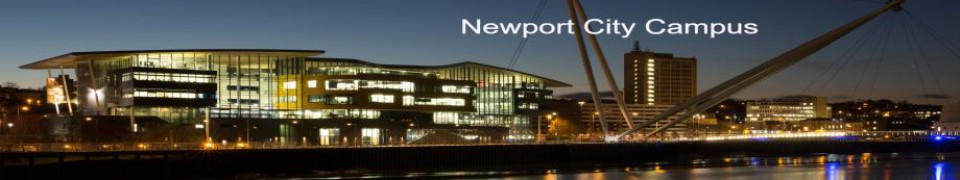Using PingAccess to protect PingFederate
PingAccess works similiar to a firewall, it rewrites URL’s and protects the PingFederate server.
Certs > Site > Virtual Host > PA App > Token Provider
Step 1 – Exchange Certificates
Step 1.1 – Export the PingFederate certificate for the PF Engine.
Security> SSL Server Cert
Select Action > Export
Certificate Only > Export
Save the cert where’s its easy to find.
Step 1.1 – Import the PF Cert into PingAccess
Start from PA Admin Console
Security > Certificates > + to import
Name it eg PF
Choose file > select the PF engine cert > Add
Drag the imported cert from the Cert pane to the Trusted Cert Group pane.
Step 2 – Create a PingAccess SITE
PA Admin Console
Sites > + add site
name = PF
Target = https://loadbalancer:443 or https://host:443
Secure = yes
Trusted Cert Group = PF
Save
Step 3 – Create a PA Virtual Host
The Virtual Host is how PingAccess will access the PF engines.
PA Admin Console
Access > virtual host
Add Virtual host
Host = https://pingfederate_host
Port = 443
Agent cache = 900
Save
Step 5 – Create Key Pair for PF host
Security > Key Pairs
Add Key pair
Alias PF Master
Common Name = https://pingfederate_host
Subject Alternative Name = https://pingfederate_host
Step 5.1 – Import key pair to the virtual host
PA Admin Console
Networking > Listeners
Engine key pairs pane > change PF Master to the base URL of Ping Access virtual host > Save
Step 6 – Match PingAccess Token Provider to PingAccess App
PA Admin Console
System > Token Provider
Host = https://pingfederate_host
Port = 443
Audit = yes
Save
Step 7 – Update PF base URL
PF Admin Console (not PA)
System > Protocol Settings > Federation Info
Change BASE URL to the base URL nad port of the PA VIRTUAL HOST > Save
CAUTION: If you get the wrong base URL, PF will be corrupted and you can’t access it.
Double check the base URL.
Step 8 – Verify Access from PA to PF
Browser
https://virtualhost:port/pf/heartbeat.ping
You should get a response from PF
Browser
https://virtualhost:port/pa/heartbeat.ping
You should get a response from PA