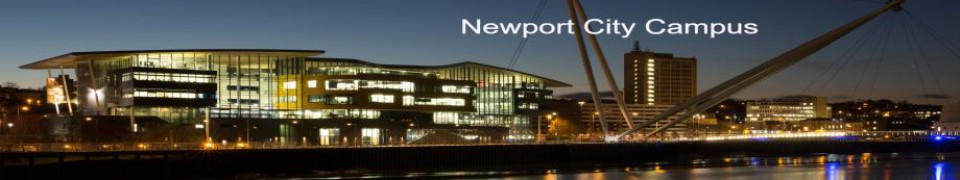Pingfederate 11 – How to set up a Heartbeat on the Admin Console – The Visual Guide
In Pingfederate 11, the heartbeat can be set to report back live stats about the server. The Admin console is configured separately from each engine.
The heartbeat URL for the Admin console is:
https://localhost:9999/pf/heartbeat.ping
The important question that you’re asking me now, is how do we configure the Admin console heartbeat, and the Engine heartbeat? Here we go.
Step 1 – run.properties
The default location for run.properties is:
pfinstall > pingfederate > bin > run.properties
Use Notepad++ to open run.properties file > search for heartbeat

By default the heartbeat is set to false, we need to edit this to say true.

Edit heartbeat = true
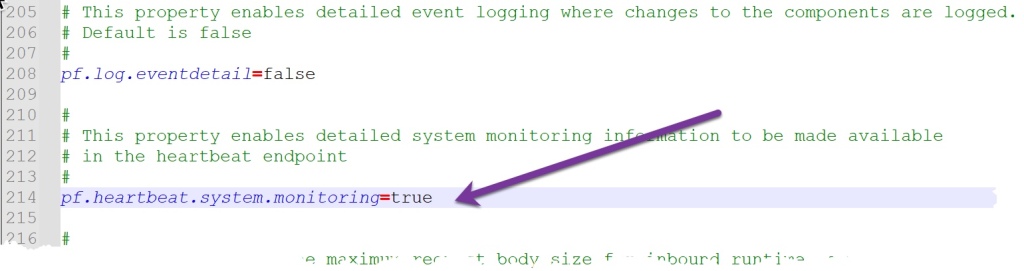
Step 2 – restart services
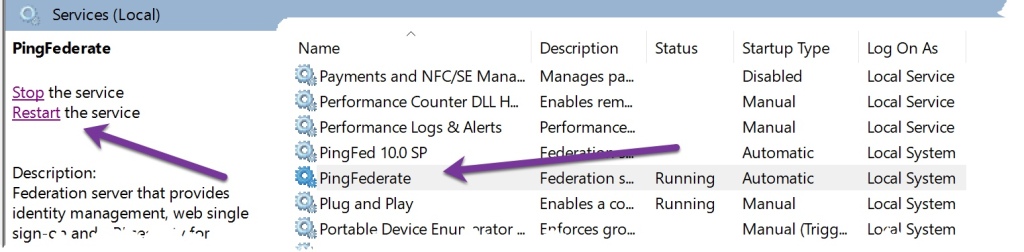
Step 3 – heartbeat url
The syntax for the heartbeat url is https:// host : port /pf / heartbeat.ping
Note its pf, not Pingfederate.
An example for the Admin Console (on port 9999) would be
https://localhost:9999/pf/heartbeat.ping
This is repeated next on the engines, for a cluster.
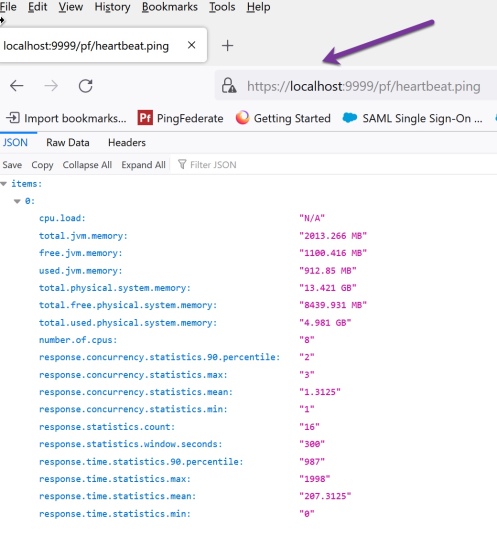
Step 4 – Templates for the Admin Console.
Pingfederate uses templates for the heartbeat. There are two templates one for the Admin Console and another for Engines. They are both in a default location.
Default Location = pf install > pingfederate > server > default > conf > template
Files = heartbeat.admin.page. template and heart.page.template
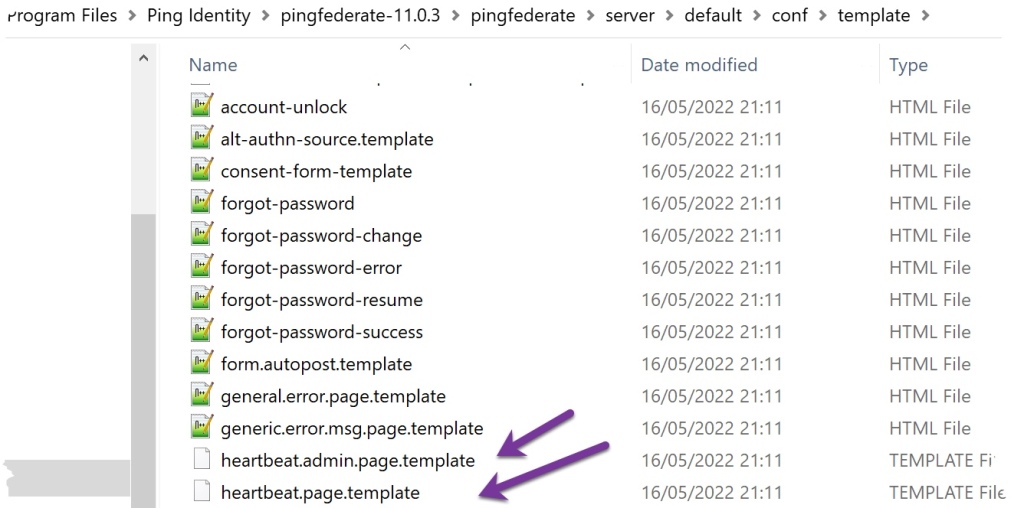
Admin Template = heartbeat.admin.page.template
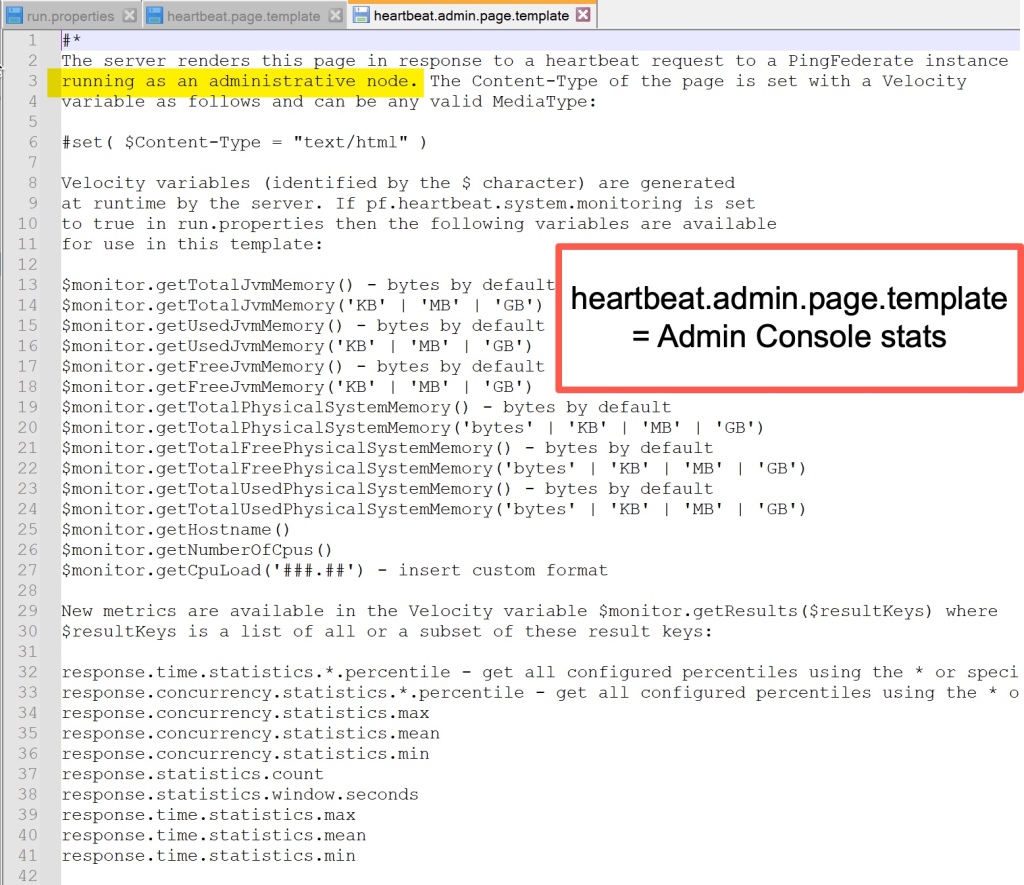
The good news is that template updates do NOT require a server restart.
Step 5 – Engine Template = heartbeat.page.template
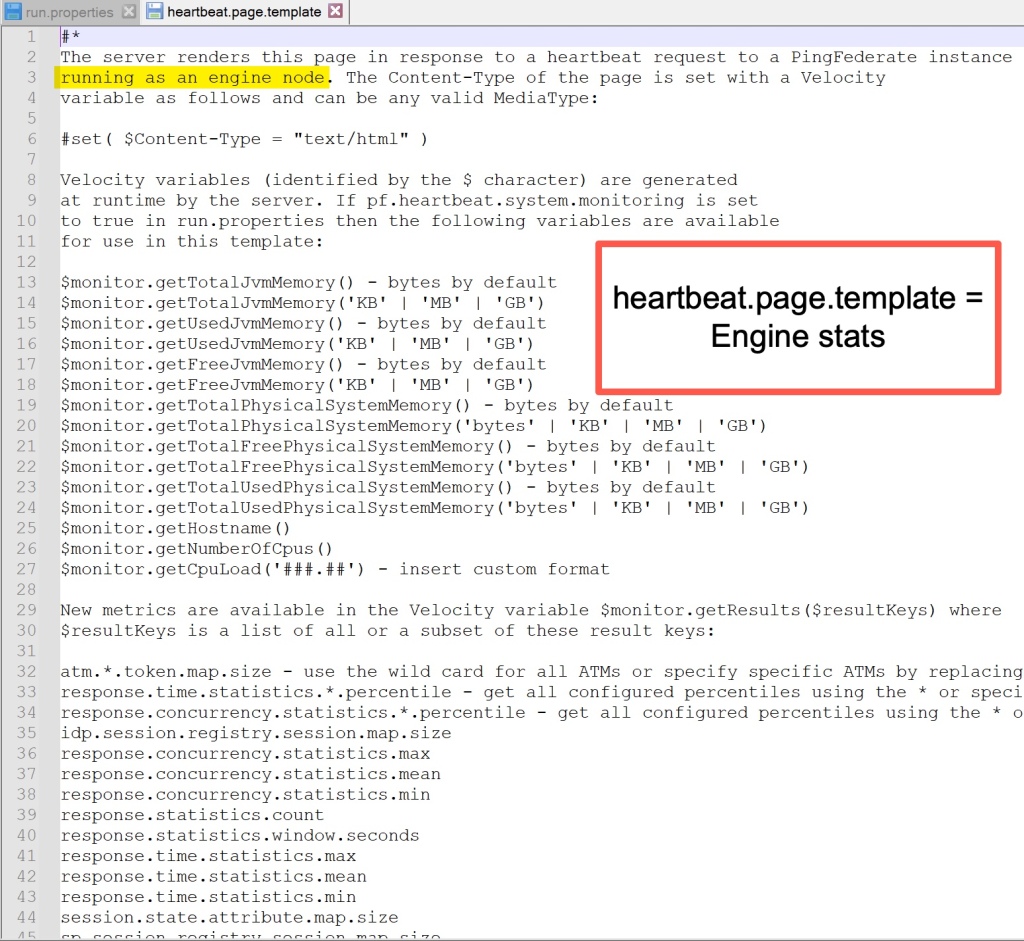
Caution:
Ensure the servers are behind a load balancer, or your server statistics will be publically available.
Step 6 – Percentiles (didn’t really see the benefit of this).
You may wish to edit the templates to have percentiles reported.
Default Location = pf install > pingfederate > server > default > data > config-store
File = com.pingidentity.com.monitoring.MonitoringService

Default = 90
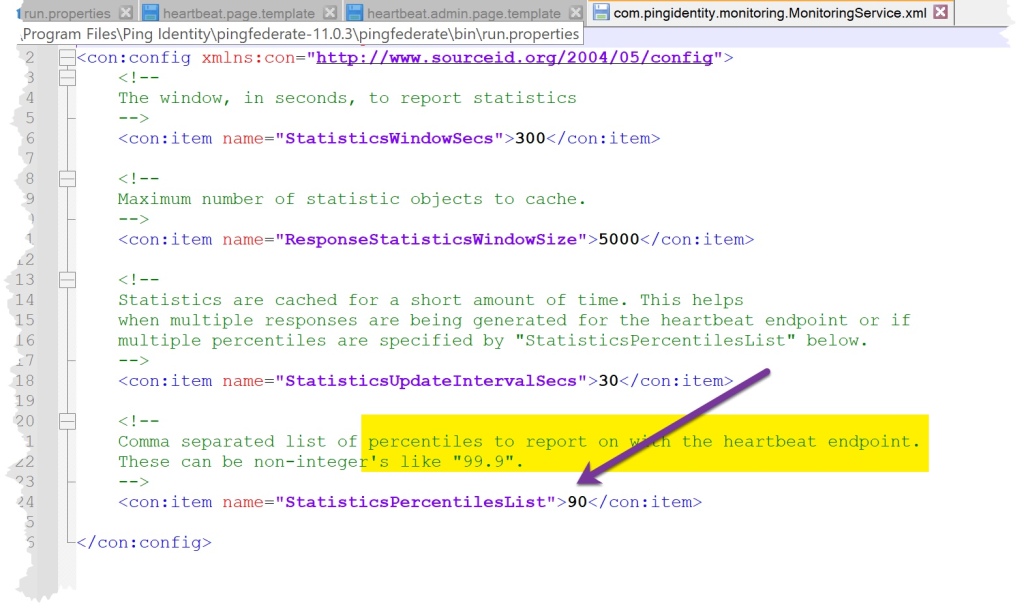
Edit Default = 99.9
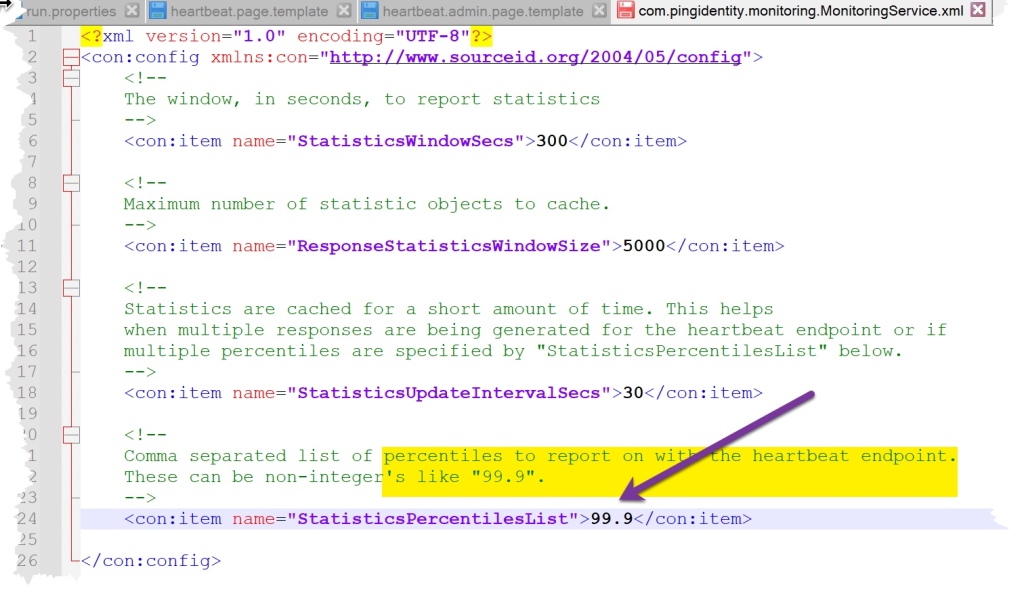
Template edits do not need a server restart.