VPNBOOK – OpenVPN – How to set up OpenVPN on Windows 7
Imagine that you’re travelling overseas, or the government are playing with the DNS to stop access to your favourite websites, what could you do? Well the solution is to use OpenVPN to bypass all government restrictions. VPNBook offer connections using Port 80 to sidestep firewalls or state regulation.
When you’re in the Middle East, or a country that disapproves of social media (eg China disapproves of Facebook and Google), use OpenVPN, which takes all of 2 or 3 minutes to install. Coupled with VPNBook’s VPN certificate for Port 80, you can bypass firewalls, as most firewalls allow web traffic.
Why is OpenVPN Recommended compared to VPN’s in Windows 7?
- * Faster VPN
- * More Secure VPN – AES 256 Encryption
- * Stops DNS Leaks from Windows operating System
- * Bypasses all Firewall restrictions
- * Bypasses government restrictions
- * It’s bulletproof.
- *No government restrictions can suspend Port 53
To Install OpenVPN – takes 2 or 3 minutes to install
1) Download the OpenVPN software from http://openvpn.net/index.php/open-source/downloads.html. You need the “Windows Installer”.
2) Once the file is downloaded, right click the file to start the install process, then “Run as administrator“. Note for Vista and Win 7 users, you need to install OpenVPN as administrator.
3) Click “Next” and then agree to the Terms of Service.
4 ) You’ll see “License Agreement”
5) Have all components selected (make sure all have checkmarks) and the click “Next“.
6) Choose install path – this will be c:\ProgramFiles\OpenVPN
Now click “Install“.
In the security window that pops up select “Install“.
8) Installation Complete Screen.
Click “Next“.
9) Click “Finish“.
*****
Extra information on using Winzip to download the certificate are here, if you haven’t used Winzip before.
VPNBook – How to download the Port 53 Certificate (Needs Winzip)
*****
Now we install the Certificate to connect to VPNBook on Port 80 (Needs Winzip)
STEP 1 – download the Certificate for TCP Port 80 access.
- Go to www.vpnbook.com
- OpenVPN Tab.
- Download Server OpenVPN Bundle.
STEP 2 – DOWNLOAD THE OPENVPN CERTIFICATE (UNZIP)
Download OpenVPN certificate bundle and unzip it
3) Unzip the certificate file.
STEP 3 – Copy the .ovpn files to c:\ProgramFiles\OpenVPN\config
Extract the files to c:\ProgramFiles\OpenVPN\config or copy them to this directory.
**EDIT MAY 2013 – VPNBook bundles now include only include the .ovpn files. I’ll explain this a little later on.
4) If you don’t know how to use Winzip, don’t worry, we can use cut and paste instead. We can use Windows Explorer – Copy the .ovpn files, Navigate to “c:\program files\OpenVPN\config” and paste the .ovpn configuration files into this \config directory.
Note for ordinary OpenVPN there would be 2 files (a .crt and .ovpn). (vpnbook.crt was the old security certificate). This is important if you’re an experienced VPNBook user – as you’d be flummoxed wondering where this .crt file has gone. It’s been integrated into their .ovpn file.
Step 5 – Connect to OpenVPN.
5) Right click on the OpenVPN icon in the system tray (lower right hand corner of your screen), and select “Connect” from the menu.
6) Enter your VPNBook user name and password into OpenVPN (these are obtained from http://www.vpnbook.com).
-
Username: vpnbook
-
Password: rac3vat9
-
Click “OK“
7) Connected log appears – Congratulations… you are now running a VPN using Port 80.
As OpenVPN is connecting the log will fill with information. This is normal. Once completed you will be connected to your new VPN!
Congratulations! Your connection is now ready to use!
Select “Disconnect” when you are ready to end your session – but lets test that you are running a Romanian IP first.
********
To Test that you’re running on a Romanian IP – and get a pretty Romanian Flag
Click on this link: www.dnsleaktest.com
*******
Where to find the OpenVPN icons…to launch it next time.
- Right click the desktop icon and select “Run as Administrator”.
- System tray (on the bottom, by the clock). Right click the icon, vpnbook-udp53, connect.
- Start > All Programs > OpenVPN > OpenVPN icon (2 terminals and a planet Earth icon)
- Notice the colour of the terminals. Red terminals = not logged on. Yellow terminals = awaiting passwords. Green terminals = connected and working okay.
Why is OpenVPN Recommended compared to VPN’s in Windows 7?
- * Faster VPN
- * More Secure VPN
- * Stops DNS Leaks from Windows operating System
- * Bypasses all Firewall restrictions
- * Bypasses government restrictions
- * It’s bulletproof.
Excellent tutorials for setting up OpenVPN on Mac, Vista and Linux are here: http://www.foxyvpn.com/tutorials/
My thanks to VPNbook.com. Good luck with the community project, and I hope you get lots of donations to buy new servers. Thanks for offering such a great service, which is free, and allows everyone to learn how to use a VPN:)
Things you might want to do next:
If the License sticker has worn out, or come off the pc, you can extract the license keys manually. *Do this before you reinstall your OS not after it
How to find Windows 7 License keys – including Windows 10, Exchange, SQL Server and OFFICE keys
How to Automate your login to VPNBOOK with OpenVPN
https://uwnthesis.wordpress.com/2012/11/27/vpnbook-openvpn-how-to-insert-the-password-automatically/
Which is the Safest VPN on the Market? Which VPN do I use?
How to run OpenVPN with administrator rights
https://uwnthesis.wordpress.com/2013/03/25/how-to-run-openvpn-with-administrator-rights-windows-7/
IVPN – The VPN which server logs every 10 minutes (a thousand times every week)
https://uwnthesis.wordpress.com/2013/03/07/ivpn-with-10-minute-log-deletion/
VPN – TorrentFreak Criticisms of HideMyAss VPN
https://uwnthesis.wordpress.com/2014/02/19/vpn-torrentfreak-criticisms-of-hidemyass-vpn/
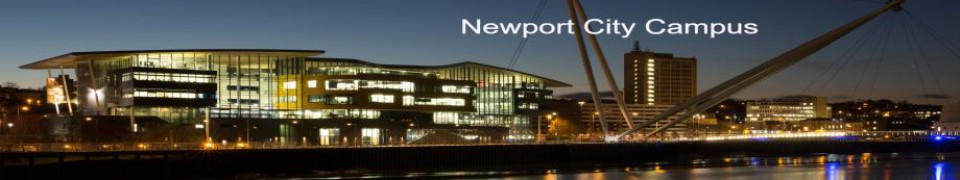








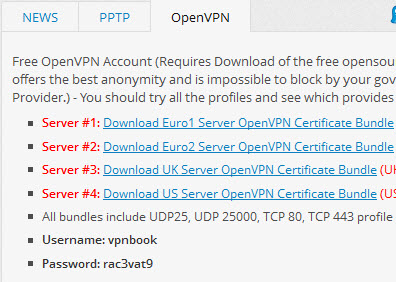








Hey uwnthesis
m using freevpn,me
LikeLike
can u give me your mail id uwnthesis
LikeLike
sorry for so many comment. In TCP 80 its getting connected only when m login with my cyberoam client .as soon as m loging out . vpn is not getting connected. please help
LikeLike
Hi Sharry,
Step 1 – is to download samproxy1.1
http://sourceforge.net/projects/samproxy10/files/SamProxy%201.1/
Step 2 – the read me file uses 127.0.0.1
This will bypass cyberoam – access the web.
You’ll be running as the loopback adapter (127.0.0.1).
Video so that you can see what’s happening…
bypass cyberoam 2014
Step 3 – connect to FreeVPN.
You may be totally anonymous just using the loopback adapter and may not need the VPN, but using both is always a good idea.
That way the traffic has encryption – which keeps it private.
Let me know if that works.
LikeLike
uwnthesis reply
LikeLike
I wanna bypass cyberoam for unlimited data usage (more than 400mb which my college provides)
any suggestion.ecently my college has update cyberoamm firewall .whenever i open goole in my crome its gives ssl error.earlier vpn used to work but from the day i having ssl certifictes issue vpn is not connecting at all.tried hours and hours but it dident work .please help
LikeLike
Hi Sharry,
A proxy will unblock sites, rather than increase your data usage.
No VPN or proxy will increase network usage, for instance if your ISP only allows you 10 GB a month, a VPN cannot side step this restriction.
This means you can access restricted sites, but not bypass bandwidth restrictions.
I would need the error message for google. I’m guessing that is not a restricted site, so that is a second issue.
Can you connect to http://www.startpage.com. Don’t use the first link displayed for a search term, use the second link marked “Proxy”, this will run the access from Holland. Again, this will unblock restricted sites but not increase your bandwidth. Sorry.
LikeLike
this is the error in open vpn miss
Tue Oct 21 22:34:59 2014 WARNING: No server certificate verification method has been enabled. See http://openvpn.net/howto.html#mitm for more info.
Tue Oct 21 22:34:59 2014 NOTE: –fast-io is disabled since we are running on Windows
Tue Oct 21 22:34:59 2014 Socket Buffers: R=[65536->65536] S=[65536->65536]
Tue Oct 21 22:34:59 2014 UDPv4 link local: [undef]
Tue Oct 21 22:34:59 2014 UDPv4 link remote: [AF_INET]93.115.84.195:53
Tue Oct 21 22:34:59 2014 MANAGEMENT: >STATE:1413911099,WAIT,,,
Tue Oct 21 22:35:59 2014 TLS Error: TLS key negotiation failed to occur within 60 seconds (check your network connectivity)
Tue Oct 21 22:35:59 2014 TLS Error: TLS handshake failed
Tue Oct 21 22:35:59 2014 SIGUSR1[soft,tls-error] received, process restarting
Tue Oct 21 22:35:59 2014 MANAGEMENT: >STATE:1413911159,RECONNECTING,tls-error,,
Tue Oct 21 22:35:59 2014 Restart pause, 2 second(s)
LikeLike
hi Sharry,
The critical error is here:
Tue Oct 21 22:35:59 2014 TLS Error: TLS key negotiation failed to occur within 60 seconds (check your network connectivity)
The network MUST exchange the secret keys within 60 seconds.
If it doesn’t, TLS/SSL then assumes the network connection is unsafe and shuts down.
This error says that either the network is slow, or unstable, and it’s not reaching the server within 60 seconds timelimit. Therefore as a precaution the connection is shut down.
http://serverfault.com/questions/193437/openvpn-on-openvz-tls-error-tls-handshake-failed-google-suggested-solutions-no
As stated in this link, often UDP as a protocol has a problem. I can see from the errors that you’re using UDP. The first potential solution is to use TCP. That may fix the problem for you.
Good luck!
LikeLike
thank u so much . but i need solution in UDP 53 only . please help
LikeLike
UDP v TCP.
1. UDP fires off the packet – it doesn’t care if it arrives or not.
There is no tracking or sequence numbers to it.
It’s good for Skype, video or any application where you don’t care if packets go missing.
It’s fast.. but you need a stable network for OpenVPN to exchange the keys.
If packet goes missing.. the network is too unstable – and you effectively are limited to only TCP.
2. TCP forms a connection. It has tracking id’s called sequence numbers.
It has retransmission if a packet goes missing.
It your system works with TCP but not UDP, then the network is too slow or unstable.
Perhaps connect when there are few users using the network, not at peak times.
Try out UDP only when the network is not congested.
If the network is busy… with lots of users, then the network is timing out (over 60 seconds).
UDP port 53 is used for the DNS system. If many users are browsing the network, it might be that the network is too busy. If port 4000 is connecting, then it looks like a network congestion issue.
Try to connect early in the morning or late at night… you’ll probably find everything is fine.
LikeLike
UDP 4000 is working but only if i login with my cyberoam client .its using my data ,its not working without login .please help
LikeLike
any other alternative solution maam.
Its not working
LikeLike
Did you try the proxy link?
This is how to circumvent cyberami.
You need to circumvent cyberami using the local loopback adapter.
then launch OpenVPN using the 127.0.0.1 proxy internal to the machine.
This should connect you to VPNBOOK in Romania, providing the network is stable.
TCP gives you the best chance of a stable network (compared to UDP).
If the local network is very unstable then no website or VPN can counteract that. Sorry.
LikeLike
Step By step process please?
LikeLike
Hi Sharry,
These are found on youtube.
Lots of videos on youtube do address the system – whereas I have no access to test it out, so can’t tell you the individual steps.
LikeLike
K. thanx
LikeLike
Hi I got it to connect fine but when i check my ip nothing has changed.
Now what?
LikeLike
Hi SLC,
What colour was the openvpn icon? If red, then you’ve not connected, if amber, then it was authenticating you, but not yet active. If green, then your IP should have changed.
Use whatsmyip.com to check your ip.
If you IP didn’t change, then OpenVPN hadn’t yet connected, sorry. Wait for it to turn Green.
LikeLike
Hi Stuck Like Chuck,
I’ve just tested VPNBook after a second comment about an error 800.
Definitely the VPNBook server is down at the moment – so it’s not you that has the issue. As it’s over the New Year, it’s very likely the guys are doing maintenance or upgrading the system. Give them the New Years holiday to finish whatever they’re doing, and the server will then probably come back on line – faster than ever.
LikeLike
Hi,
What about those who do not use cyberoam? I want to use your samproxy for normal connection with the help of loopback adapter on my pc, I use usb dongole and my ISP is a mobile company who are providing 3g service.
My ISP monitor where I go what I do. Blocked TCP and UDP.
LikeLike
Hi, i have a probleme:
when i launch openvpn and i go on a website, i have a dns error. When i stop Openvpn, the probleme disappear. I tried Opendns an google’s dns. What’s wrong? Thank’s for answer me.
LikeLike
I can’t recommended Google for any services as they make money from selling data on what you do.
There are many free DNS services. Commoda is fast in Europe.
Ideally your DNS should be supplied by the VPN provider, otherwise your ISP can tell which sites you’re browsing.
http://pcsupport.about.com/od/tipstricks/a/free-public-dns-servers.htm
Try out Comodo but not Google.
LikeLike
Hello I bought some of accounts from VPNBook and I want to stop renew,.
please send me method to stop it.
LikeLike
It Seems my college’s cyberoam blocks traffic to port 53. Earlier i could access vpn servers through openvpn but now i can’t. any suggestions to bypass it ?
LikeLike
Hi random,
Where a college or even the chinese govt are actively blocking openvpn you need to move to using a technology called “Obsfication”.
http://dlshad.net/bypassing-censorship-by-using-obfsproxy-and-openvpn-ssh-tunnel/
I used IVPN – and they provide obfsication (hiding) the vpn tunnel to circumvent this kind of activity – which is used by Syria, Iran and China.
You may need to move to a paid vpn provider that offers this service.
They are carrying out “deep packet inspection” – we need to hide the encrypted traffic rather than just use port 53.
They are looking at standing DNS traffic – and allowing that through. But when they see encrypted traffic, they block it.
So we move to the next level… and become unstoppable – again.
LikeLike
This file is very old. If possible, please update it.
The step 5, Connect to OpenVPN does not work. First of all, the OpenVPN icon does not appear in the system tray. Instead the OpenVPN GUI icon appears on the desk top. But clicking that produces an error message, saying CreateProcess failed.
LikeLike
Hello nanatsuaazu, Okay.. maybe it’s time to revisit the OpenVPN tutorial for a latest version.
Thanks for commenting.
LikeLike